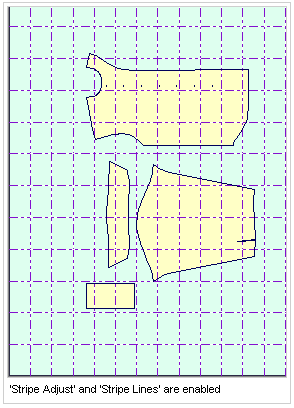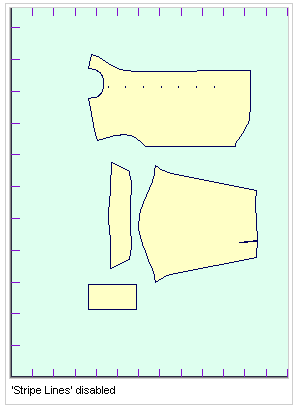Stripe Lines
This command enables you to show or hide the stripes on the marker.
When enabled, the stripes will be displayed all over the marker, when
disabled only on the marker edges. Even when the stripe lines are 'hidden',
pieces that are related to them will still match.
Note:
When plotting a marker with stripe lines, with the Plot Stripe & Plaid
Lines enabled – this command is taken into consideration.
Location
-
Menu: View> Stripe Lines
To make stripe lines:
-
Define Stripes and enable the Stripe Adjust.
-
Show or hide the 'Stripe Lines'.