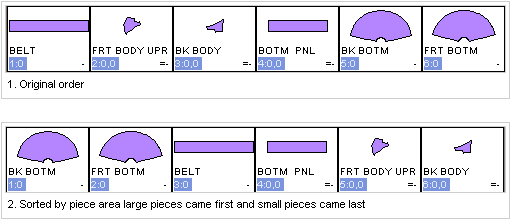Sort Pieces By Piece Area
By using this command pieces can be sorted by their area in the Piece Bar.
Icon & Location
-
Menu: Marker> Sort Pieces> Sort Pieces by Piece Area
To sort pieces by piece area:
-
Enable the Piece Bar.
-
From the main menu, go to Marker > Sort Pieces > Sort Pieces by Piece Area.
The pieces bar is sorted as follows: