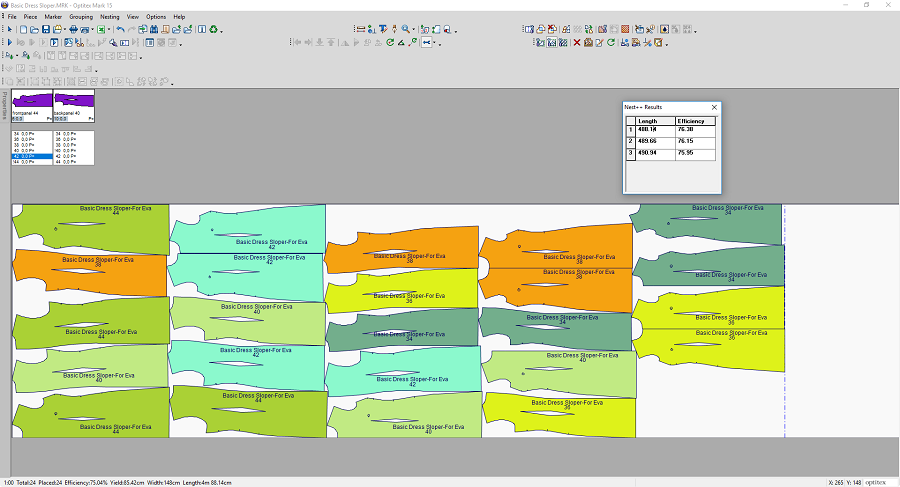Show Nesting Results
You can use the Show Nesting Results option when you want to view the last three nesting results. This allows you to view the time and efficiency and if you select an option you can view the actual nesting results.
Icon & Location
-
Menu: Nesting > Show Nesting Results
To use the Show Nesting Results option:
-
Open the Marker file.
-
From the main menu, go to Nesting > Show Nesting Results.
The Nesting Results dialog appears:
Here you can see a summary of the last three nesting results.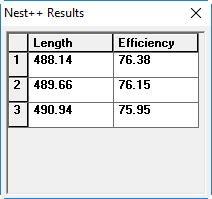
-
To view the actual results, click on a row. For example, let's see which nesting had the best efficiency. Click on row 1: