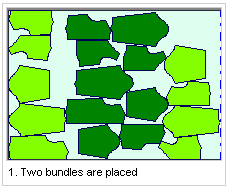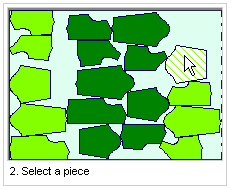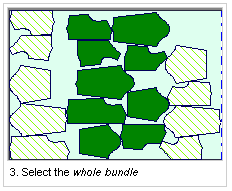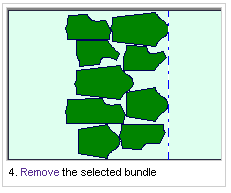Select Whole Bundle
Highlight the bundle according to a selected piece. This can be used for easily locating a scattered bundle, and later removing them, unifying their orientation or even substituting them with a bundle of another size.
Icon & Location
-

-
Menu: Grouping> Bundles> Select Whole Bundle
-
Toolbar: Group Tools
To select a whole bundle:
-
Select a single piece.
-
Select the 'Select Whole Bundle'.