Save As
Use this command in order to save the Marker displayed on the screen with a different name or as a different type of file under a specified drive and directory.
Location
Menu: File> Save As
To use the save as function:
From
the main menu, go to File > Save As.
The Save Marker File dialog appears: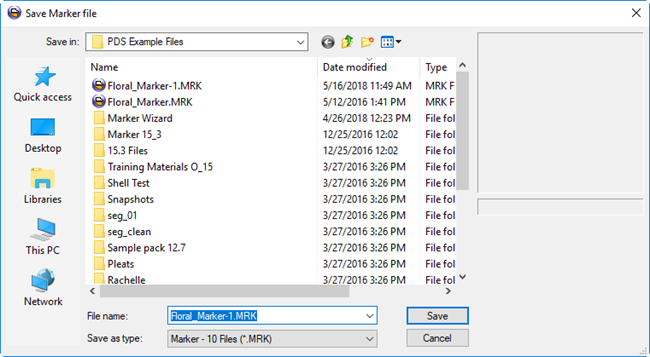
If you want to change the location where the file is being saved, select a new location.
In the File Name field, enter the name of the file.
In
the Save as Type field, select
the type of format you require.
You can save the following file types:
MRK: Saves in the Optitex version 10 native format. Can be opened in all versions from version 10 and above.
MRKML: Saves in the Optitex version 10 XML format. This format is better for sharing with third party software engineers since it is written in XML format. This format can be loaded into all Optitex products as if it was the native format of the product.
DSP (according to the Marker version you require). If you decide to save in an older version of Marker, then you will only be able to open that file in the specified version.
Important: Save to this format is discontinued starting from Optitex 19SP6