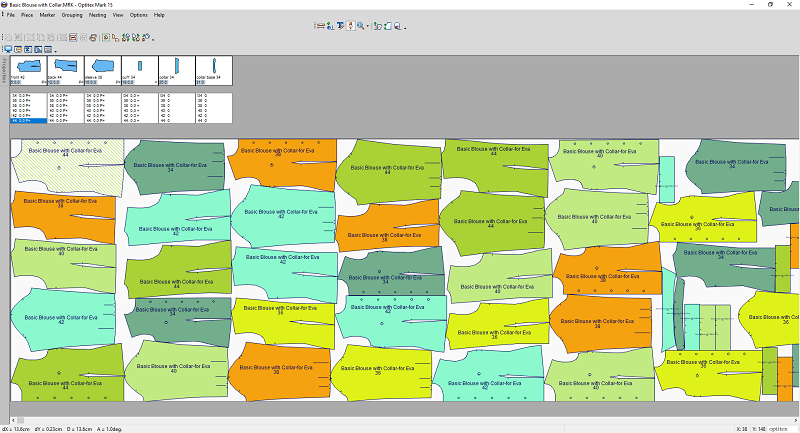Remove Lines
You can use the Remove Lines option when you are drafting and you want to delete the lines you have drafted. For more information about drafting, see Draw Lines On Marker.
Icon & Location
-
Menu: Marker > Remove Lines
To use the remove lines option:
-
Open the Marker file.
If you have used the Draft tool and drew lines on the marker table, you have a few different options: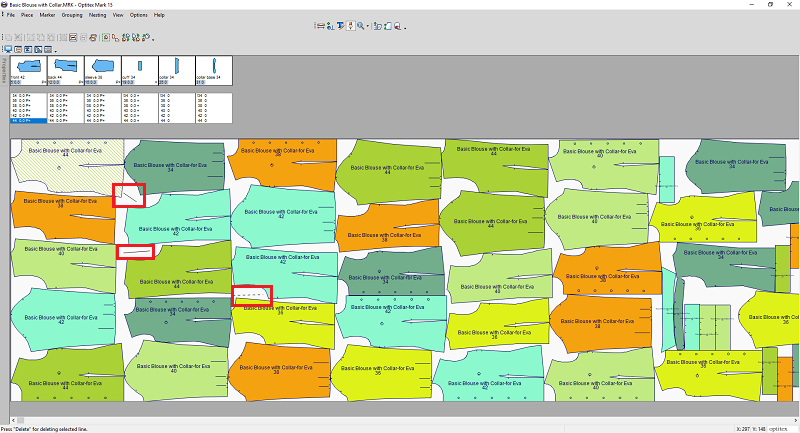
Delete Line: Deletes a single line.
Remove Lines: Deletes all drafted lines. -
To remove all lines, from the main menu, go to Marker > Remove Lines.
All lines are removed: