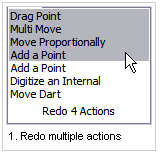Redo
Use the Redo command to Redo the last action or group of actions that were canceled by the Undo command.
Icon & Location
-

-
Menu: Marker
-
Toolbar: System Tools
To redo:
-
Invoke the Redo command from the Edit menu or the General Toolbar.
-
The last action(s) that were Undone are performed again.
Or
In the General toolbar, click on the down arrow and select multiple actions to redo.