Printer Setup
The Printer Setup option, shows the default printer to which Optitex files are sent, and allows you to set printing options.
Icon & Location
-
Menu: File> Printer Setup
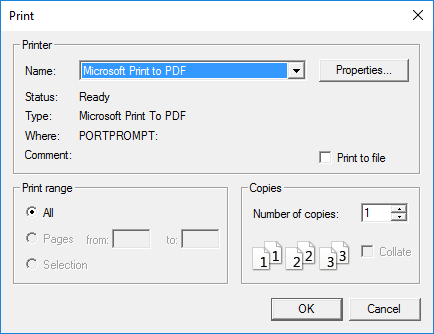
Printer
The default printer is displayed. The default printer is configured through the Windows Control Panel. To select a different printer, click the drop-down arrow to the right of the specified printer and select the desired printer.
Paper
Click the drop-down arrow to the right of the Paper Size box to change the paper size.
Orientation
Select Portrait or Landscape to set the required orientation for printing