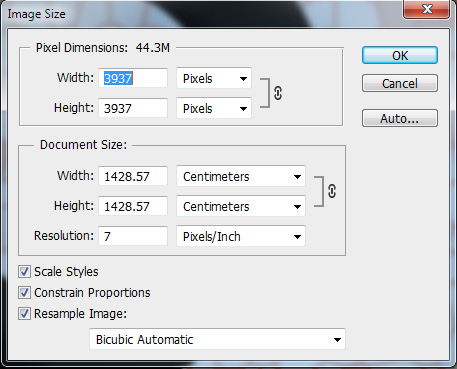Printed Fabric Image Guidelines
Due to Optitex limitations, you should follow the below guidelines in order to make sure your background image works smoothly.
Note: The example below was created using Photoshop, you can use your own photo editing tool as required.
-
Keep the new image dimensions as the original file dimensions.
-
Your dpi must be 7dpi.
Example: If your image is 100dpi(resolution), 3937x3937 pixels (dimension width and height) and the document size is 100x100 cm.
Goal: Drop the dpi to 7 without affecting the image quality.
-
Divide the original resolution by 7 (100dpi /7 dpi = 14.28)
-
Multiply the document size scale by 14.28 ( 100 x 14.28 = 1428)
-
Make sure the image's pixel dimensions remain the same (3937x3937)
Results:
Old (100 dpi)
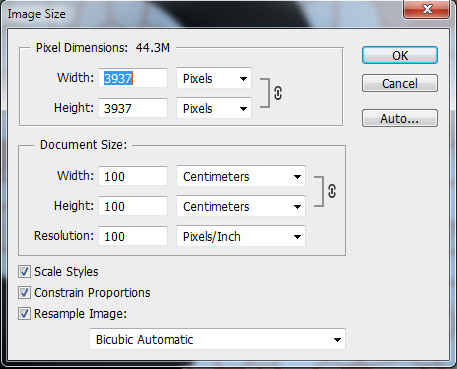
New (7 dpi)