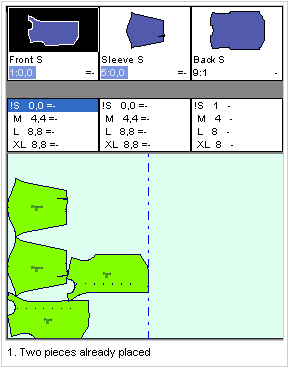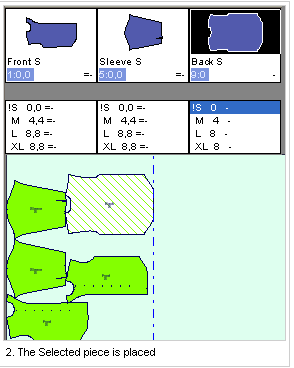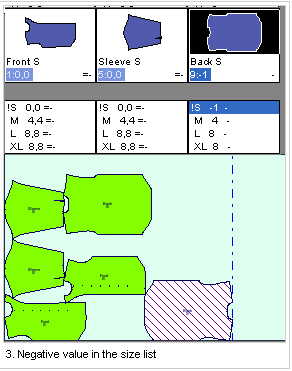Place Tool
This tool does the basic operation of placing the selected pieces from the Piece Bar on the Marker .
Note: When using this tool, a piece can be placed beyond its quantity in the Piece Bar.
Icon & Location
-

-
Menu: Piece> Place Selected Pieces> Place
-
Toolbar: Placement Tools
To use the place tool:
-
Select a piece from the Piece Bar.
-
Select the 'Place'– the piece is placed on the marker.