Place Folded Left/ Right
Place and fold a piece on the Marker along the X axis.
Icon & Location
-
 /
/
-
Menu: Piece> Place Selected Piece> Place Left/ Right
-
Toolbar: Placement Tools
Requirements
-
Piece should be defined as Folded Left/ Right.
-
The Marker definition's Layout should be Faced (Left/ Right)
To Place folded Left/ Right:
-
Select a piece from the Piece Bar.
-
Select one of the Place Folded Tools– the piece is placed on the marker according to the selected tool Up or Down.

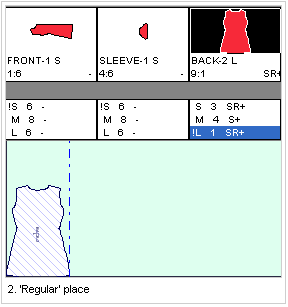
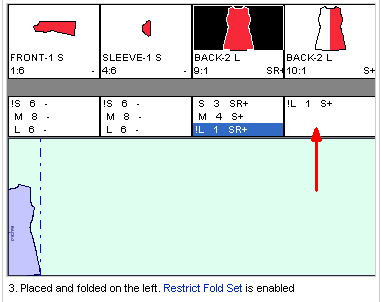
Keyboard Shortcuts
-
L/ Left arrow (On a piece already placed) – Fold the piece on the left of the marker.
-
R/ Right arrow (On a piece already placed) – Fold the piece on the right of the marker.