Optimum Block Fuse
The optimum block fuse tool takes a selected group of pieces and creates a border around them with a specific gap.
Icon & Location
-

-
Menu: Grouping
-
Toolbar: Group
To create an Optimum Block Fuse:
-
Select the group of pieces that need to be block fused.
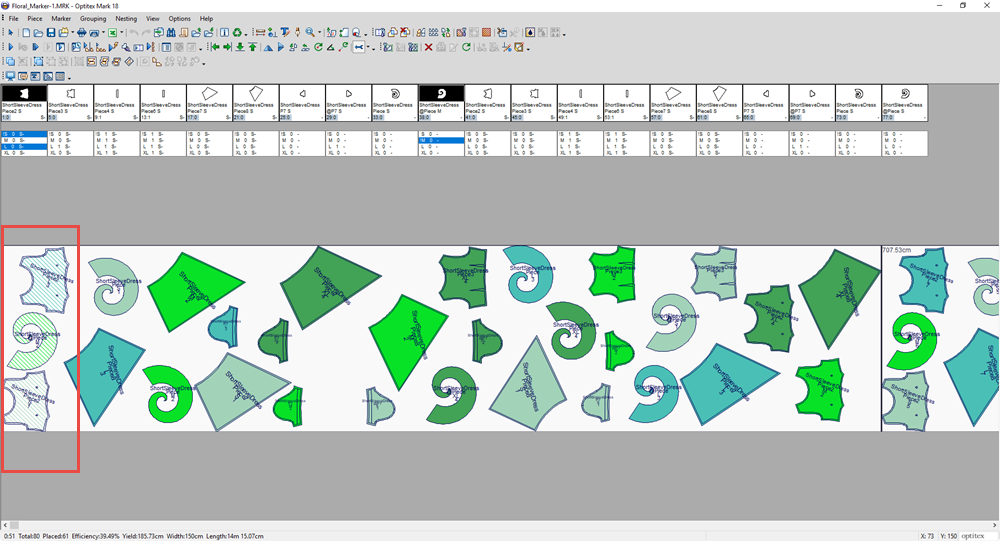
-
From the main menu, go to Grouping > Block Fuse > Optimum Block Fuse.
The Optimum Block Fuse Gaps dialog appears: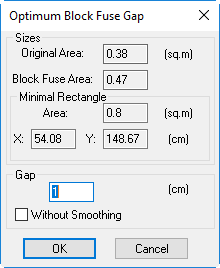
-
In the Block Fuse Area, enter the area of the block fuse (this creates the border).
-
In the Rectangle Area, enter the area and X and Y values to define the size of the rectangle.
-
In the Gap area, enter the required gap.
-
If you do not want smoothing, select the Without Smoothing checkbox.
-
Click Ok when you are done.
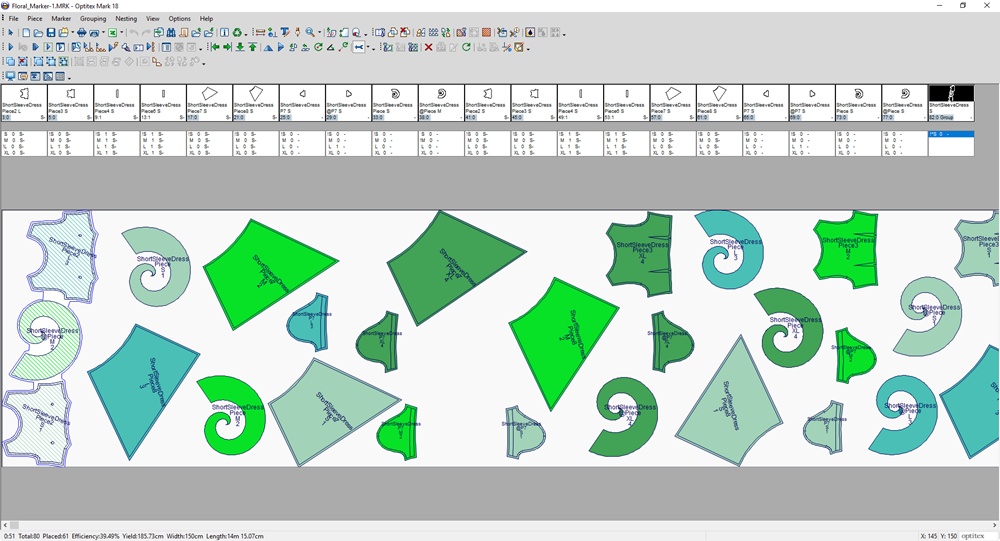
Note:The piece quantities remain the same. No new pieces are added for block fuse.