Label Text Order - Gerber M31
M31 label command is used to print labels with Gerber cutters.
Location
-
Menu: Marker> Cut Order> Label Text Order
To Label Text Order - Gerber M31:
-
From the main menu, go to Marker > Cut Order > Label Text Order.
The M31 Label Order dialog appears: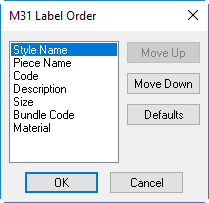
On the left-hand side you can see a list of all labels that can be printed. -
To change the order, select an item from the list and then click Move Up/Move Down depending on how you want to re-order the list.
-
If you want to enable the M31 command when plotting, you must make sure the following commands are defined correctly in the Plotter/Cutter Setup dialog:

-
No Draw checkbox is cleared.
-
Use Labels M31 checkbox is selected.
-
Use Built-in Font checkbox is selected.