Join Pieces
You can use the Join Pieces option when you want to join more than one piece together in order to create a single piece. You can only select a piece that has nearly the same area. If you try to join pieces with different areas, the Join Piece option will not be enabled.
Icon & Location
-
Menu: Piece > Join Pieces
To use the Join Pieces option:
-
Open a Marker file.
-
Using your mouse, select two pieces that have a similar area:
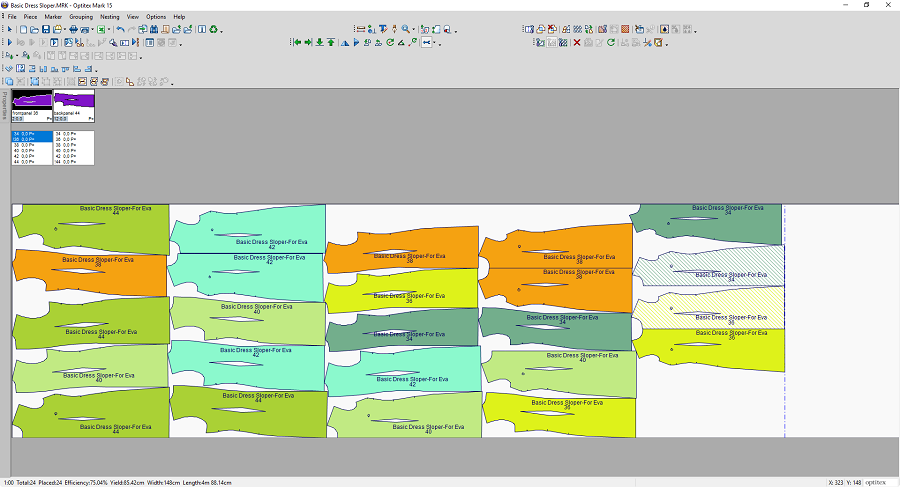
-
From the main menu, go to Piece > Join Pieces.
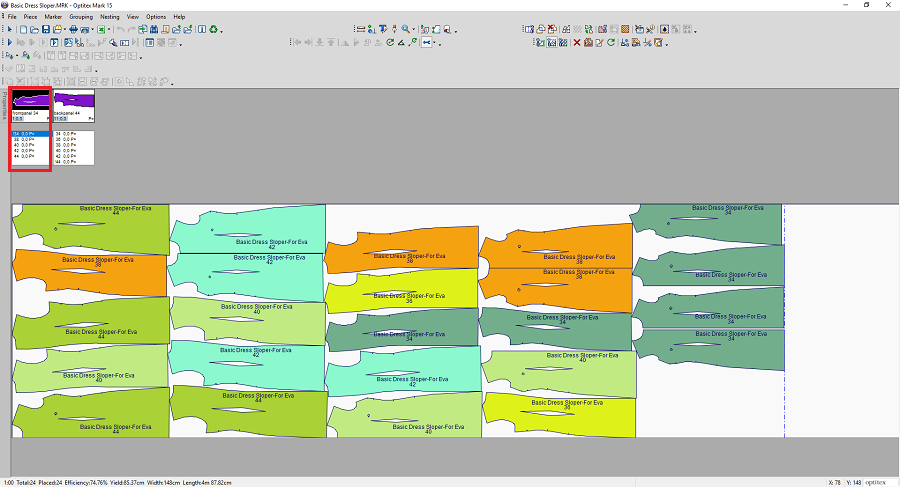
Notice the pieces were joined. The piece name changed, and the number of pieces changed accordingly.