Export
Use this command to Export files into the Marker. There are several kinds of files Optitex can export: DXF, AAMA, HPGL, etc.
Icon & Location
-

-
Menu: File> Export to CAD/CAM files...
-
Toolbar: System Tools
To export:
-
Open Marker.
-
Select 'Export to CAD/CAM files'.
-
Select the File Format and Working Units from the Import from CAD/CAM files dialog box.
Note: cm will import most files and correctly convert from inches to cm or cm to inches.
-
Click on the 'Browse' button and select the path to store the file(s) to Export.
-
Select Scale or Quantity, then select OK.
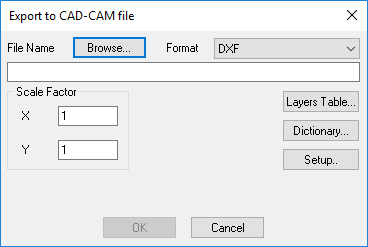
Dialog Explanation
Browse
Opens the directory dialog which allows you to select the drive and directory.
Format
Select the correct CAD File Extension.
Scale Factor
Set the scale factor.
Dictionary
Dictionary Dialog Box.
Layers Table