Duplicate Placement
You can use the Duplicate Placement option when you want to copy and paste selected pieces.
Icon & Location
-

-
Menu: Marker > Duplicate Placement
-
Toolbar: Marker Tools
To use the duplicate placement option:
-
Select piece(s).
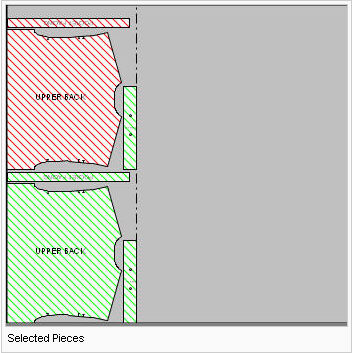
-
From the main menu, go to Marker> Duplicate Placement.
The pieces are now copied and placed to the right.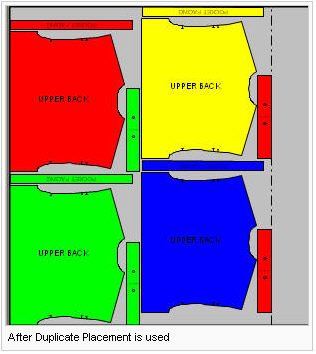
Note:Duplicate will work asmany times as the user would like regardless of the marker order.