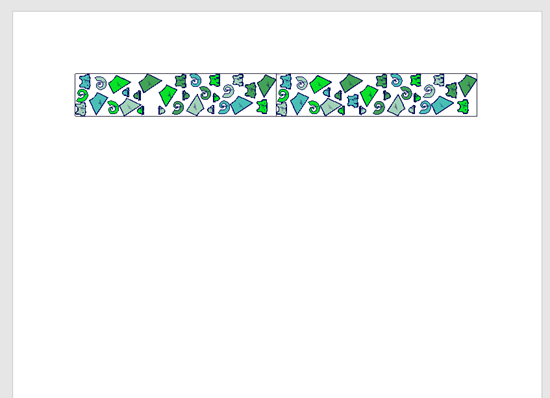Copy Marker Image
The Copy Marker Image option allows you to copy an image of the marker to the computer's clipboard so you can paste the image either in Word or Excel.
Location
-
Menu Marker> Copy Marker Image
To use the copy marker image option:
From the main menu, go to Marker > Copy Marker Image.
Open a Word/Excel
document and click Paste.