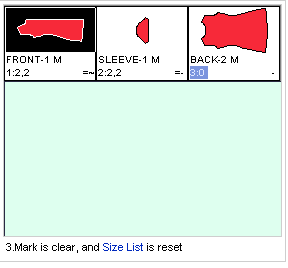Clear Marker
You can use the Clear Marker option, when you want to clear and all pieces from the marker.
Location
-
Menu: Marker> Clear Marker
To clear marker:
-
Open a Marker file.
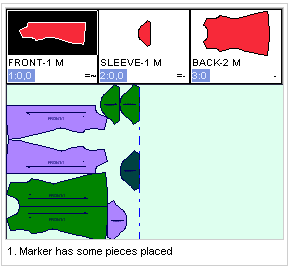
-
From the main menu, go to Marker > Clear Marker.
A message appears asking you to confirm that you want to clear all the pieces.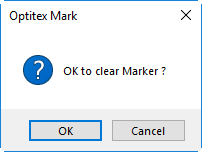
-
Click Ok.
-
All the pieces are removed from the Marker.