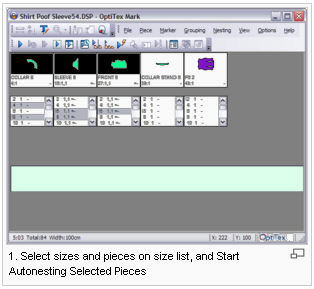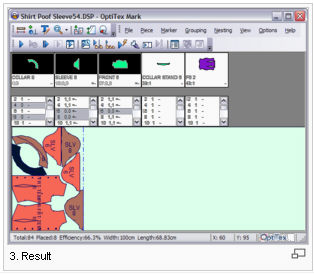Autonest Selected Pieces
Activate the nesting algorithm selected in the Auto Nesting Setup Dialog On the target selection only. The selection is made on the Size List. The marker is no cleared before starting the nesting.
Icon & Location
-
 - (Ctrl + Alt + N)
- (Ctrl + Alt + N)
-
Nesting Menu: > Autonest Selected Pieces
-
Nesting Toolbar: > Autonest Selected Pieces
To autonest selected pieces:
-
Load a style or open a Marker file.
-
Select a group of sizes and pieces from the size list.
-
Click on Autonest Selected Pieces
-
After the nesting is finished, an additional nesting can be done using the same process.