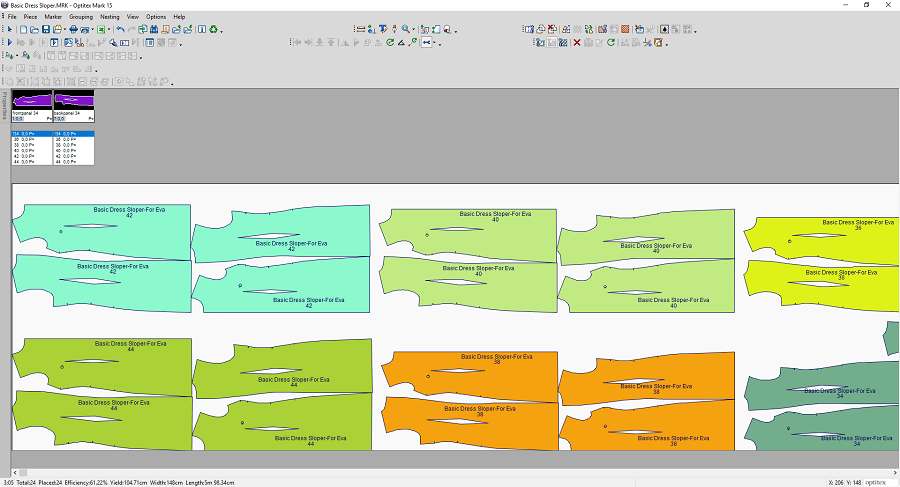Auto Nesting to Separate Blocks
You can use the Auto Nesting to Separate Blocks option when you want to nest using a special nesting mode. This will nest the pieces into separate blocks.
Note: You need a special module in order to use this algorithm. For more information, contact your Optitex representative.
Icon & Location
-

-
Menu: Nesting > Special Auto Nesting Mode > AutoNesting to Separate Blocks
To use the Auto Nesting to Separate Blocks option:
-
Open the Marker file.
-
From the main menu, go to Nesting > Special Auto Nesting > Auto Nesting to Separate Blocks.
The Nesting into Boxes dialog appears: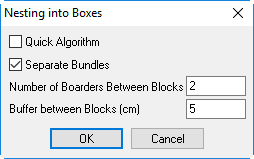
-
Select the Separate Bundles checkbox, if you have more than one bundle and you want to nest into separate bundles.
-
In the Number of Borders Between Blocks field, enter the number of borders you want between the blocks.
-
In the Buffer Between Blocks field, enter the amount of space you want between the blocks (this creates a buffer).
-
Click Ok to start nesting.