Online Activation of a Network Key (version 15- 21.3)
-
Activate your network key online using the license manager.
This is valid for software or hardware keys
 Note: Activating a network key must
be done on the actual machine where the key exists. It cannot be done
from the license clients!
Note: Activating a network key must
be done on the actual machine where the key exists. It cannot be done
from the license clients!
To activate your Network key online
-
In the windows Start menu, go to Programs > Optitex[version #]> (Utilities) > License Manager.
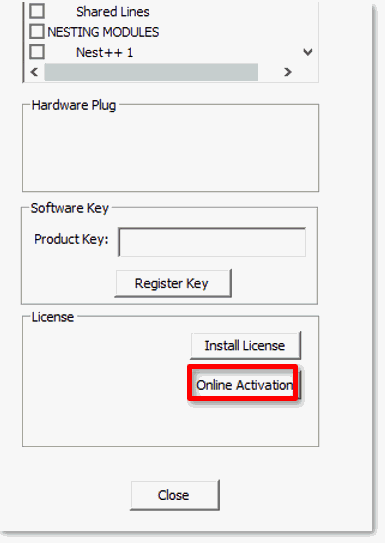
-
On the bottom right, click the Online Activation button.
The following message appears: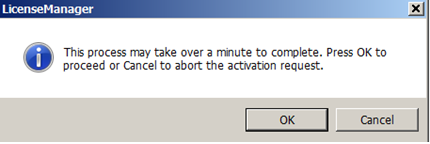
-
Click OK to proceed.
After a short while, the confirmation message appears: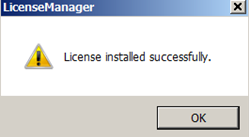
-
Click OK.
The license manager now displays the licensed version, as well as the modules included: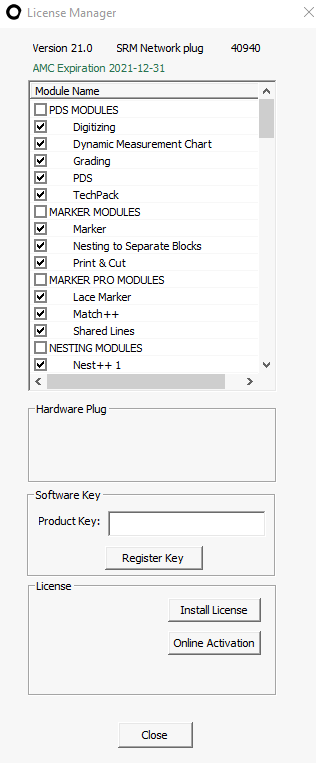
 See also:
See also: