Online Activation Network License Manager (up to version 21.3)
Activate your key online when your network key is on a dedicated server and installed with the Network License Manager.
This is valid for software or hardware keys up to version 21.3
 Note: Activating a network key must
be done on the actual machine where the key exists. It cannot be done
from the license clients!
Note: Activating a network key must
be done on the actual machine where the key exists. It cannot be done
from the license clients!
To activate your server Network key online
-
In the windows Start menu, go to Programs > Optitex > Network License Manager.
The License Manager opens. Your license key number should be indicated as follows: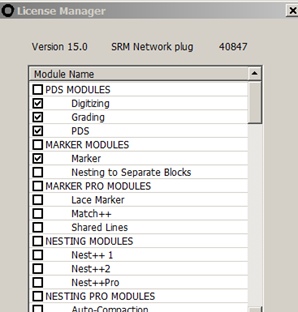
-
On the bottom right, click the Online Activation button.
A message appears: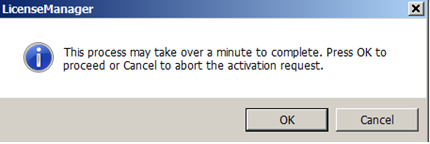
-
Click OK to proceed.
A confirmation message appears: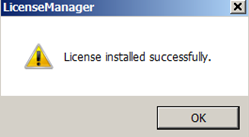
-
Click OK.
The License Manager now displays the licensed version as well as the modules included: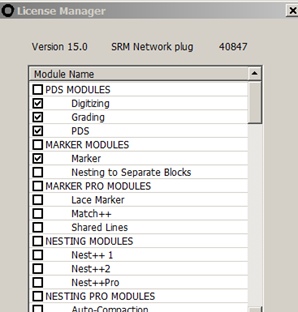
 see Also:
see Also: