GTCO Calcomp Roll Up III
The Roll Up III is a great alternative to a traditional digitzer. It is light weight and can be stored easily, yet has the same user interface as the common boards. It can be ordered in 3 sizes. (20x24) (30x36) (36x48).
The Roll Up III can ONLY be used with the serial cable and not the USB. A serial to USB adapter will be needed if your machine has no serial port.
 Note: The driver for the serial to USB converter must be installed as well.
Note: The driver for the serial to USB converter must be installed as well.
What should come with your digitizer
-
Roll-Up III digitizing tablet
-
Transducer (16-button cursor)
-
Accessory case – Do not discard
-
Cardboard tube, insert and end caps – Do not discard
-
Computer interface cable with 9-pin connector for serial connection
-
Computer interface cable with a usb connection DO NOT USE
-
Power supply – required only for serial installations
-
Software CD for the digitizer DO NOT INSTALL

Physical Digitizer Settings
The Roll Up III has a "SuperSet" menu that needs to be programed. The menu is located on the side of the digitizer see photo.
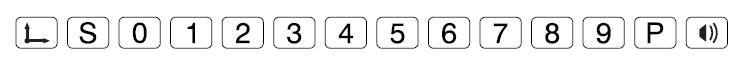
SuperSet Menu
The "S"menu button initiates the Select Mode. Two-digit numeric codes are entered after Select Mode is activated. When using the SuperSet Menu, a tone will sound indicating a successful selection when you click on the "S" button. Four tones will sound after you enter the code.
12 is the code for use with OptiTex.

Code
Optitex Settings
-
Digitizer Type=Numonics
-
ComPort=COMx
-
LPI=1000.00
-
16 Button Cursor= YES
-
Tablet Size= 36x48 inches
-
Shift Digitizer= X:0, Y:0
-
Com.Parameters= 9600 (bps), None (parity), 8 (databits), 1 (stopbits), None
-
(FlowControl)
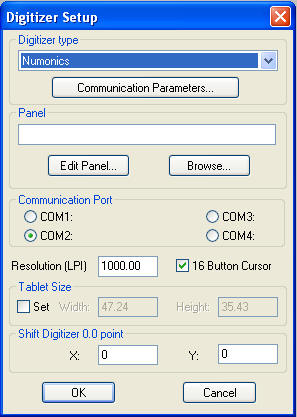
 Note: Com Port setting must match the actual com port to which the digitizer is connected.
Note: Com Port setting must match the actual com port to which the digitizer is connected.
Check the Windows Device Manager to see the correct com port.
For example:
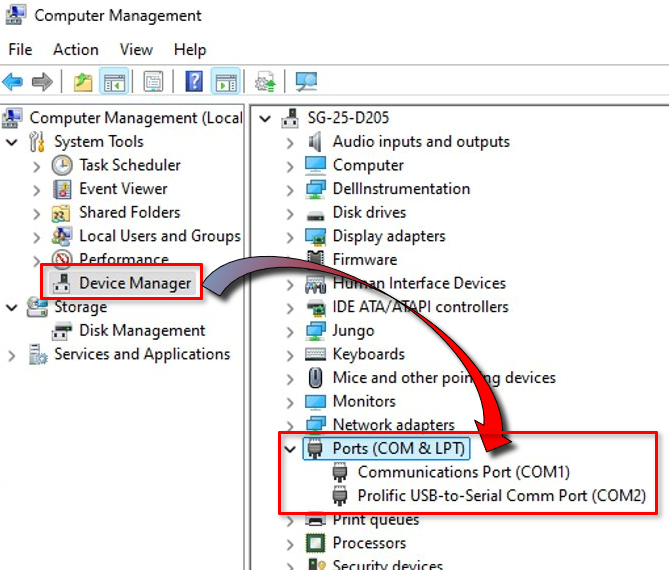
-
Com.Parameters= 9600 (bps), None (parity), 8 (databits), 1 (stopbits), None
-
(FlowControl)
 See also: Optitex Supported Digitizers
See also: Optitex Supported Digitizers