Save As
Use this command in order to save the fabric library displayed on the screen with a different name under a specified drive and directory.
Important: Once the fabric library file is specified, the library will be automatically saved after every operation like adding a fabric or defining a certain fabric property.
Icon & Location
-
Shortcut: (Ctrl+S)
-
Menu: File > Save As
-
Toolbar Icon:

To use the save as function:
From
the main menu, go to File > Save As.
The Save As dialog appears: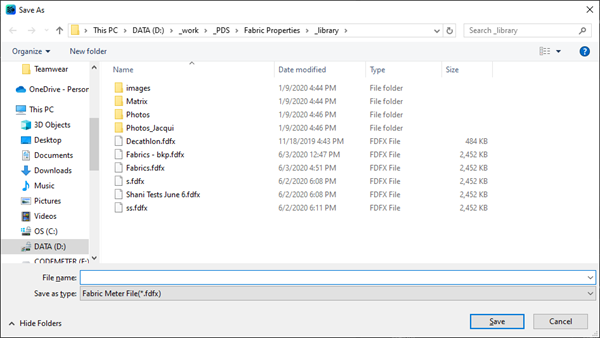
If you want to change the location where the file is being saved, select a new location.
In the File name field, enter the name of the file.