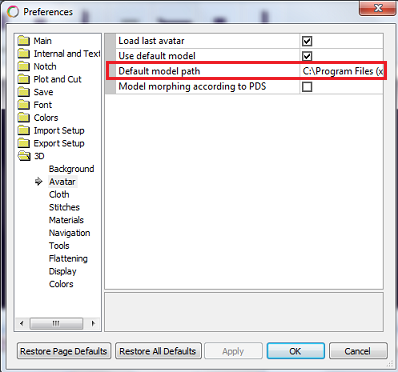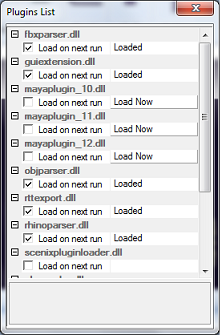3D Questions
This section covers questions related to Optitex 3D.
Click on a question to expand the answer. Click again to collapse.
 Which file types
can I use for flattening?
Which file types
can I use for flattening?
In order to successfully use the
Optitex Flattening Module we highly recommended you use an IGES NURBS
file format. This is the only format that can automatically recognize
mass surfaces and use them for quick and clean flattening.
 Can Optitex
read files from 3D scanners?
Can Optitex
read files from 3D scanners?
Optitex can import different
3D object formats created by 3D scanner such as STL or OBJ. With the
3D import module these files can be imported into the 3D windows and
used for creating objects that can be draped on. For flattening,
we recommended using IGES files which most scanner programs can export.
 Can I save my
3D model in a standard file format?
Can I save my
3D model in a standard file format?
Yes, but only using the 3D Export Module. For more information,
contact your local dealer.
 I upgraded my
Optitex version and now my 3D models have texture problems. Why?
I upgraded my
Optitex version and now my 3D models have texture problems. Why?
This is most likely, a graphic card issue.
Check that your
graphic card is within the minimum requirements.
Check that PDS is
using the correct graphic card. Go toHelp
> Aboutand verify the
name of the graphic card.
Make sure your graphic
card is updated. If not, upgrade it.
 The 3D model
has white skin, or no eyes. Why?
The 3D model
has white skin, or no eyes. Why?
This can be due to several issues:
-
The PDS is using a Model from another
version. This can occur if the user has a few different versions
of PDS or if a previous version was uninstalled but the Optitex
folder was not deleted.
-
Make
sure the model is in the correct location. Go toPreferences > 3D > Avatar >Default
Model path.
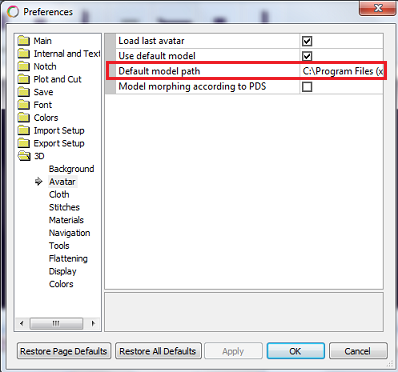
-
The NVidia driver is old and not
up to date. Check the Nvidia website and load the latest driver.
-
PDS is notrunning
with the NVidia driver.
-
Go toHelp
> About Optitexand
verify. If NVidia is not displayed, go to the NVidiaControl Panel >3D Setting
> Manage 3D Setting >Add PDS program to Program Settings.
-
In
thePhysX Configuration
area, in the PhysX processor
make sure GeForce GTX
is selected.
 I have two graphic
cards on my computer. How can I make sure I am using the correct card?
I have two graphic
cards on my computer. How can I make sure I am using the correct card?
In
Optitex go to Help > About
> Graphic Adapter Information. If the stronger card is not
indicated, go to your graphic card control panel and configure it
to be used by PDS.
 Why can't I
activate high quality rendering?
Why can't I
activate high quality rendering?
First, make sure that you have selected
the checkbox next to the 3D rendering module in the License Manager.
Next,
go toHelp > Check Plug
Protection. If the module
is missing contact your local dealer.
To activate the function, follow the
steps below:
-
In PDS go to3D
> Plugins…
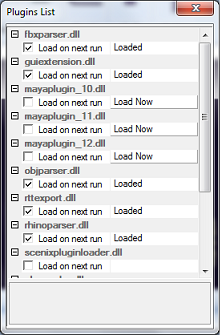
-
Scroll down and selectload on next rununderscenixpluginloader.dll
If this doesn't help, then your graphic
card is either not powerful enough or not setup correctly.
 Why is a visual
stitch with layers not being placed correctly?
Why is a visual
stitch with layers not being placed correctly?
This may have to do with the texture you have chosen. Change the
texture offset in the Shader dialog and see if that helps.
 Why is the stitch
flipped when I open the file?
Why is the stitch
flipped when I open the file?
If you created a stitch with more than 2 segments the stitch will
not work. The PDS does not support a stitch of more than 2 segments.
 See also:FAQs
See also:FAQs
![]() Which file types
can I use for flattening?
Which file types
can I use for flattening?
![]() Can Optitex
read files from 3D scanners?
Can Optitex
read files from 3D scanners?
![]() Can I save my
3D model in a standard file format?
Can I save my
3D model in a standard file format?
![]() I upgraded my
Optitex version and now my 3D models have texture problems. Why?
I upgraded my
Optitex version and now my 3D models have texture problems. Why?
![]() The 3D model
has white skin, or no eyes. Why?
The 3D model
has white skin, or no eyes. Why?
![]() I have two graphic
cards on my computer. How can I make sure I am using the correct card?
I have two graphic
cards on my computer. How can I make sure I am using the correct card?
![]() Why can't I
activate high quality rendering?
Why can't I
activate high quality rendering?
![]() Why is a visual
stitch with layers not being placed correctly?
Why is a visual
stitch with layers not being placed correctly?
![]() Why is the stitch
flipped when I open the file?
Why is the stitch
flipped when I open the file?