Importing a Fabric Rolls List
If you have created an Excel spreadsheet with all of your inventory information, you can easily import the Excel into the CutPlan and then make changes directly in the software. This is according to a predefined format. The same format must be used for uploading data into the fabric rolls list.
Note: You must have the Microsoft Excel dll; otherwise the import/export option will not work.
To import a fabric rolls list:
-
From the Fabric Rolls List dialog, go to File > Import Rolls.
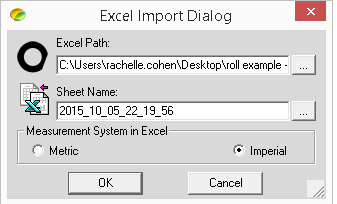
-
Click Browse and select the file you are importing.
-
Select the type of measurement system the Excel uses.
-
Click Ok when you are done.
The Fabric Rolls list is imported with all of the information you defined in the Excel.