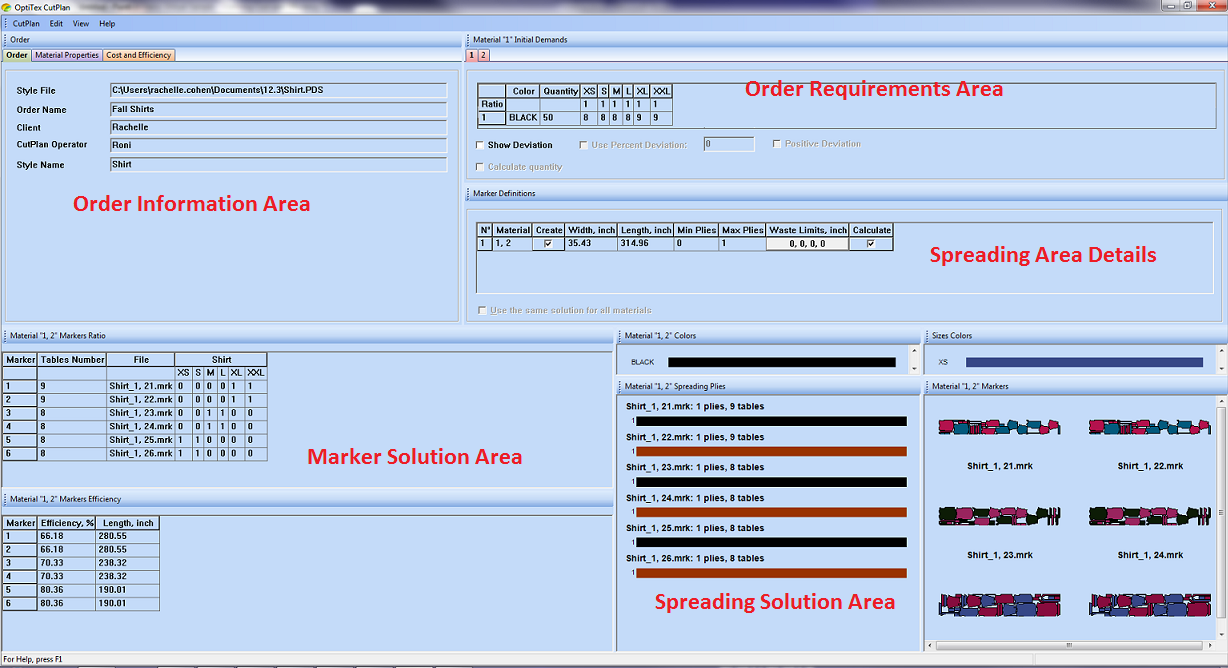Viewing the Final Results
Once you click Start, CutPlan starts processing the solution of the cut order.
Note: The results are dynamic according to the solution you have with your software.
All of the fields in the solution are view only, except for in the Order Requirements area (you can select the enabled checkboxes).
Here is an example of a solution that was created with Nesting: