Defining the Order Details
Once you have added the style files you can now define the order details, including the order name, client, style name, etc.
To define the order details:
-
In the Order dialog, enter the following details:
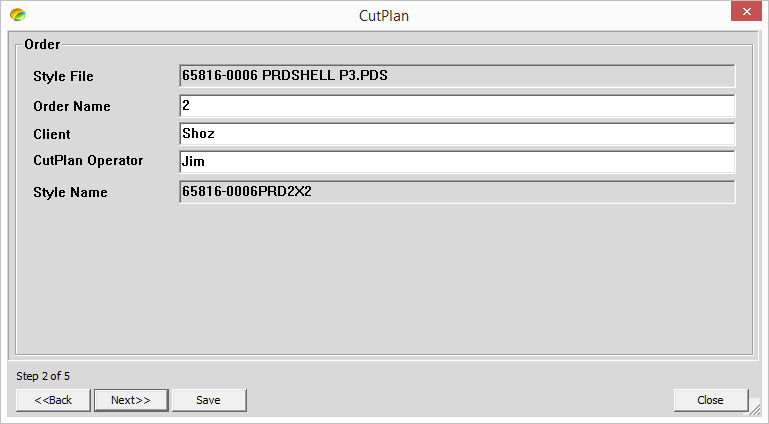
Note: If you want to change this field, you must go back to the previous screen and make the change there.
-
In the Order Name field, enter a name that is used to identify the order.
-
In the Client field, enter the name of the customer for which you are creating the cut order.
-
In the CutPlan Operator field, enter the name of the person who is in charge of the CutPlan order.
-
Verify the Style Name is correct.
Note: If you want to change this field, you must go back to the previous screen and make the change there.
-
When you are done click Next to continue.