Defining Material Properties
In this step, you can define the properties of each material. This includes defining the cost of the material per yard, and the weight of the material according to kilograms and square yards.
To define material properties:
-
In the Material Properties dialog, in the table, first define material 1.
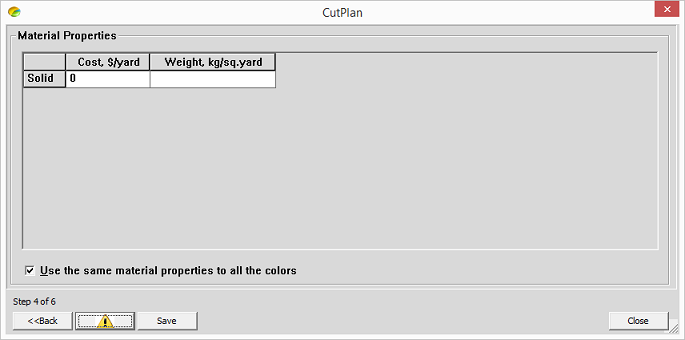
-
In the Cost column, enter the cost of the material per yard.
-
(Optional) In the Weight column, enter the weight of the material according to kilograms and square meters.
-
Repeat steps 2 and 3 for all materials in your order.
-
If you want to use the same cost and weight for all the materials, select the Use the same material properties for all the colors checkbox.
-
Click Next when you are done.