Creating and Defining Spreading Groups
In this step you can create and define spreading groups according to the PDS styles. If your style file contains more than one material, you can create a group in order to save fabric. This way you can create a table with mixed fabrics.
Note: If you have only one defined material, you do not have to create a group. Move onto the next step.
To create and define spreading groups:
In the Spreading Groups dialog you can see all the styles and materials that are available. In the example below, the PDS file contains two materials: 1 and 2.
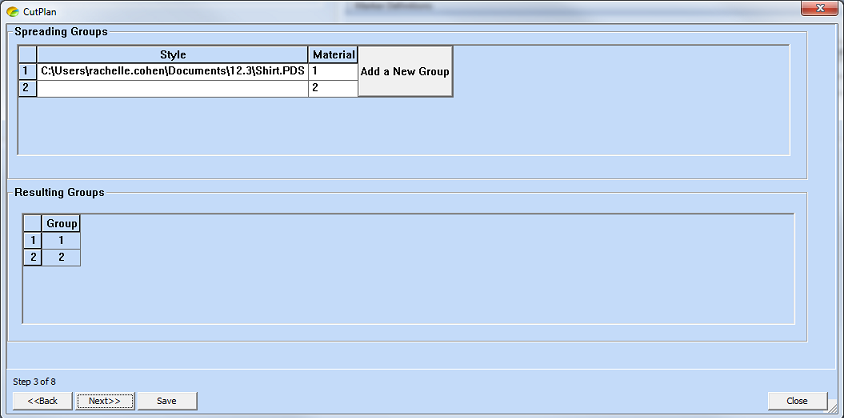
-
Click Add aNew Group.
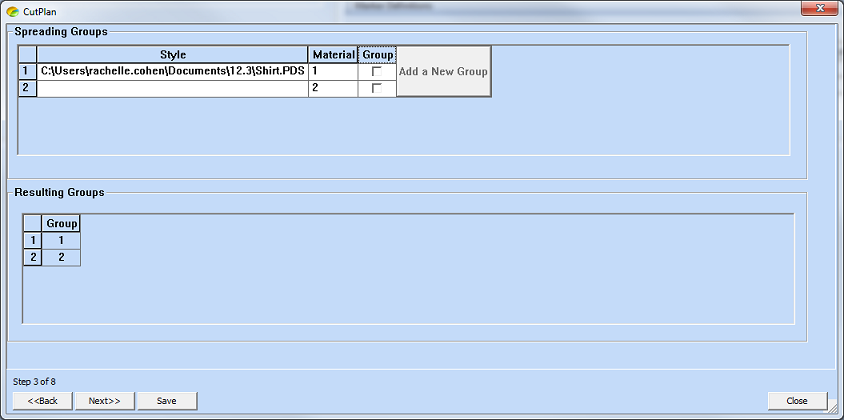
-
Select the checkboxes of the materials you want to be included in the group. For example, select Material 1 and Material 2 to add both materials into one group as follows:
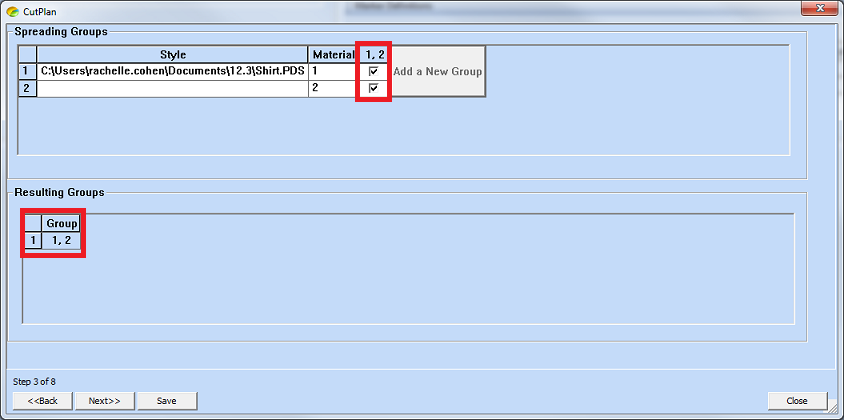
You can see the group that was created in the Resulting Groups area. As you can see one group was created including material 1 and 2.
-
Click Next to move on to the next step.