Setting Colors Per Material
In this step you can define material colors for each type of material. This allows you to setup colors for other materials, and create a combination of colors.
Note: Pieces that have the largest area, receive the default material.
To set up colors per material:
-
In the Set Colors for Material dialog, go to the row of the second material you need to define as follows:
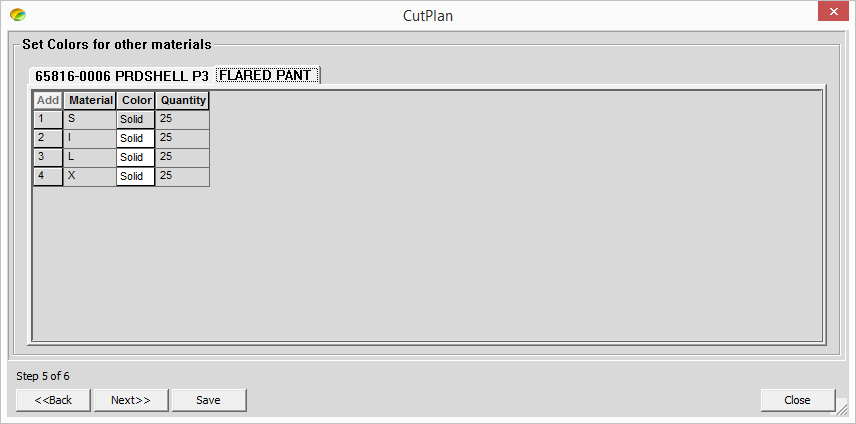
-
From the Color drop-down list, select the color you are defining for the style.
-
In the Quantity column, enter the number of bundles you want to create.
-
If you want to import an Excel file with defined quantities for Color and Quantity, while standing on the Color or Quantity columns, left click then select Import.
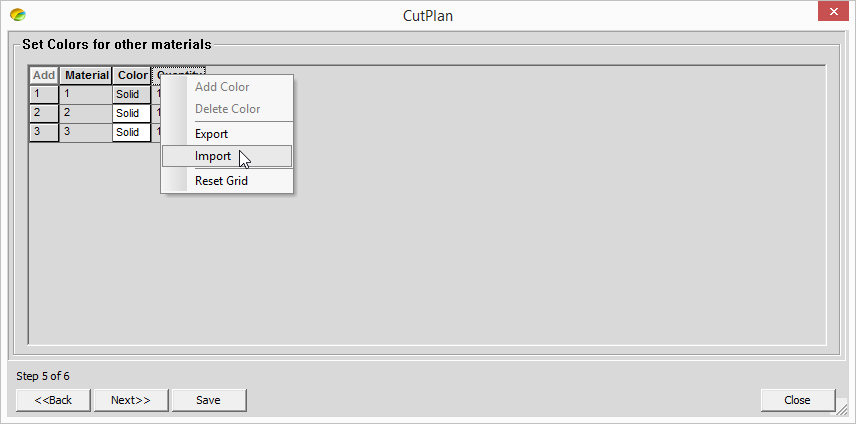
-
Click Next to move on to the next step.