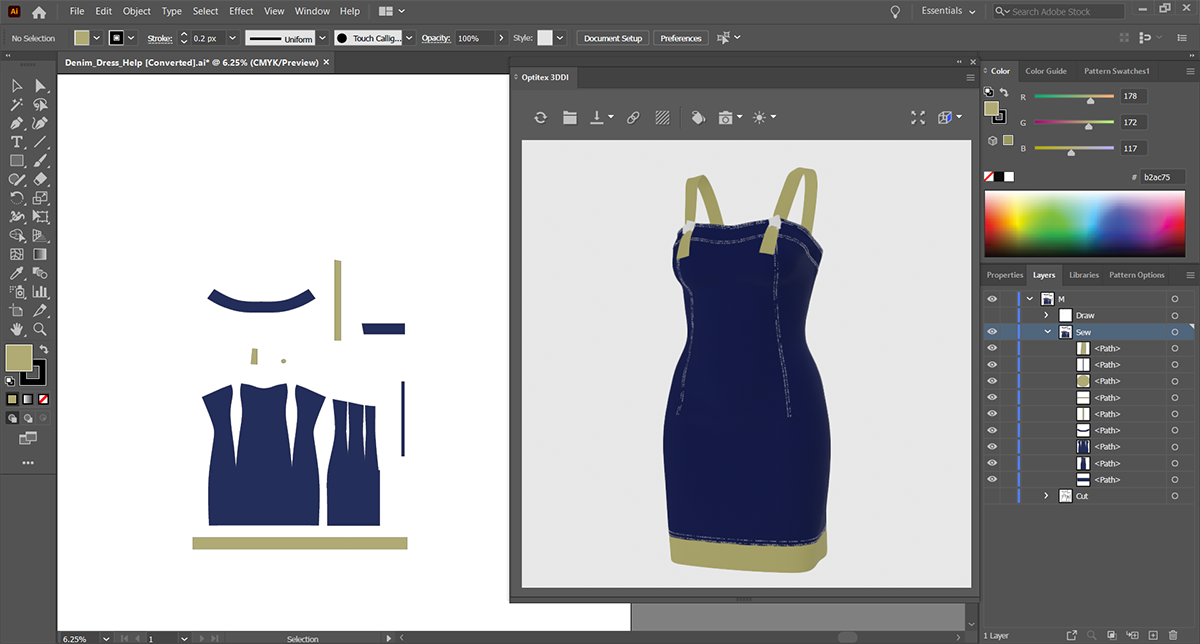Getting Your Design in 3DDI Window
Now you can start making changes in the 2D space, for example you can change the fill of the color and/or artworks.
-
Change the filling color for the pieces in the 2D space.
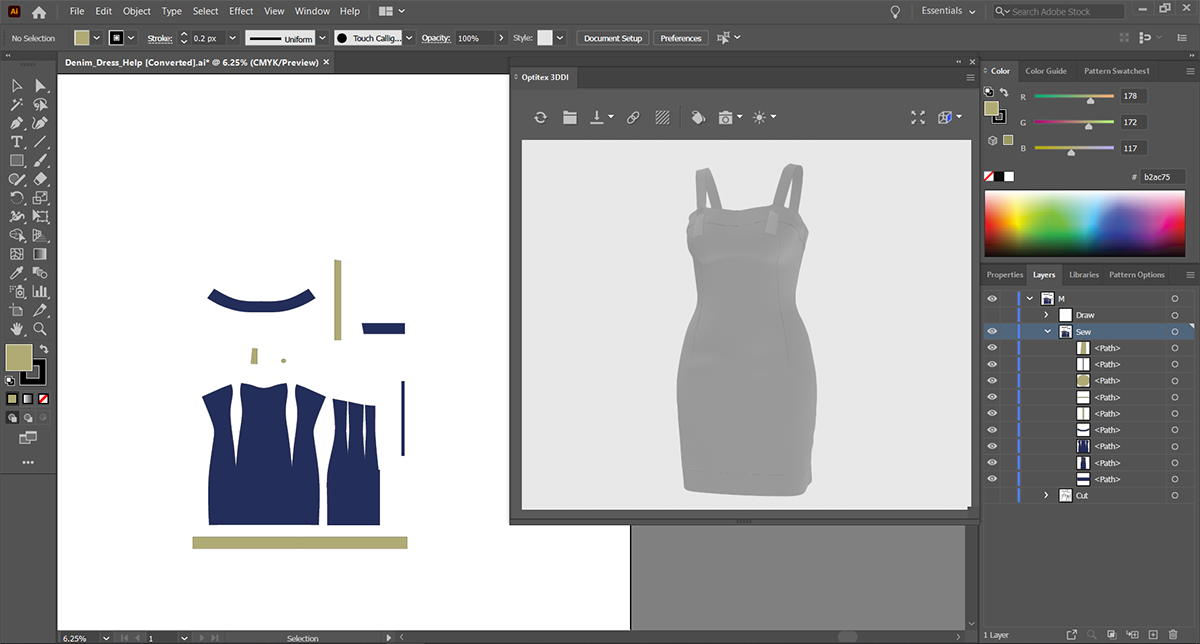
-
Click the Refresh icon
 to update the 3D window.
to update the 3D window.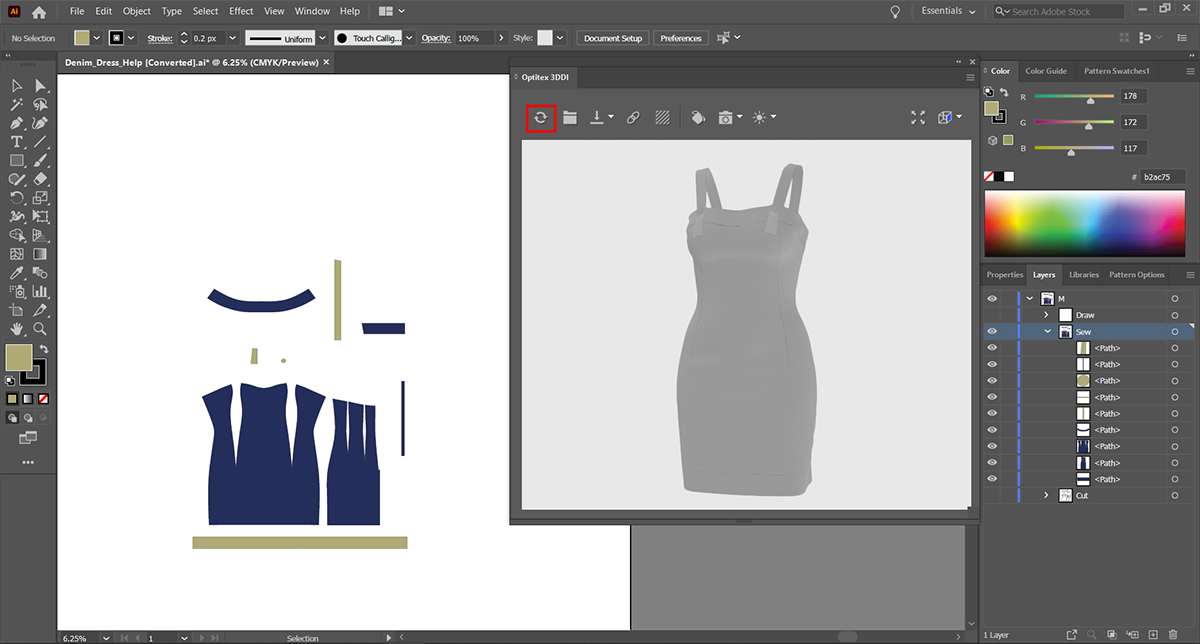
-
Once the update is done, all changes that were done in the 2D space appear in the 3D window as follows: