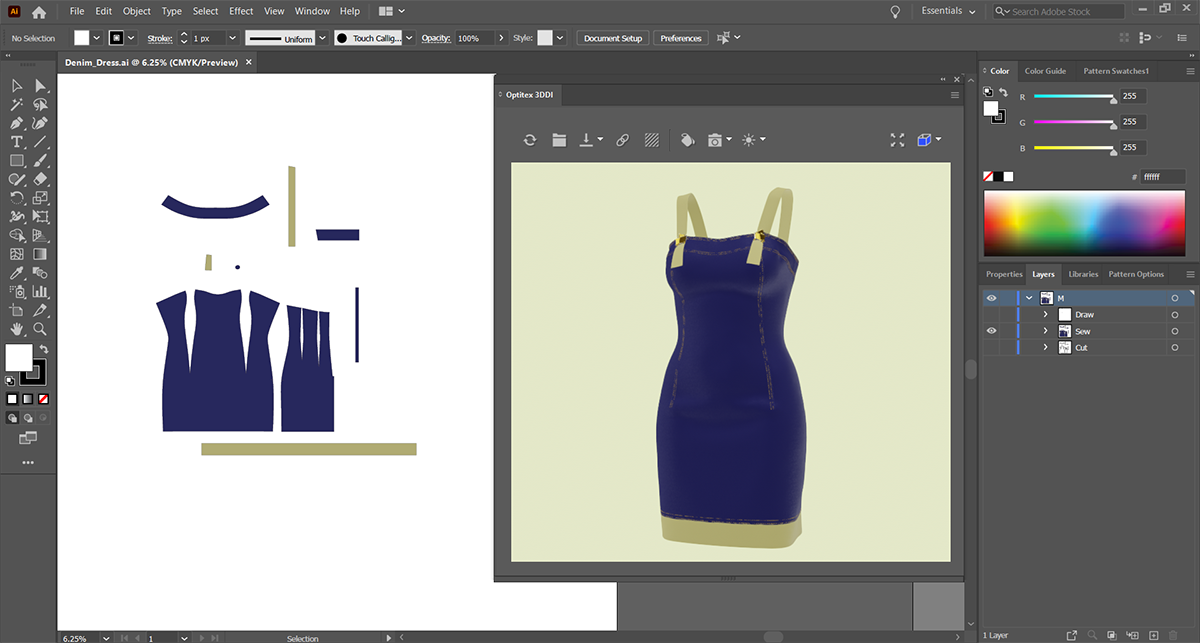Changing Background Color in 3DDI Window
You can change the background color of the 3D Window.
-
Click the Background Color icon
 to open the Background
Color Select dialog.
to open the Background
Color Select dialog.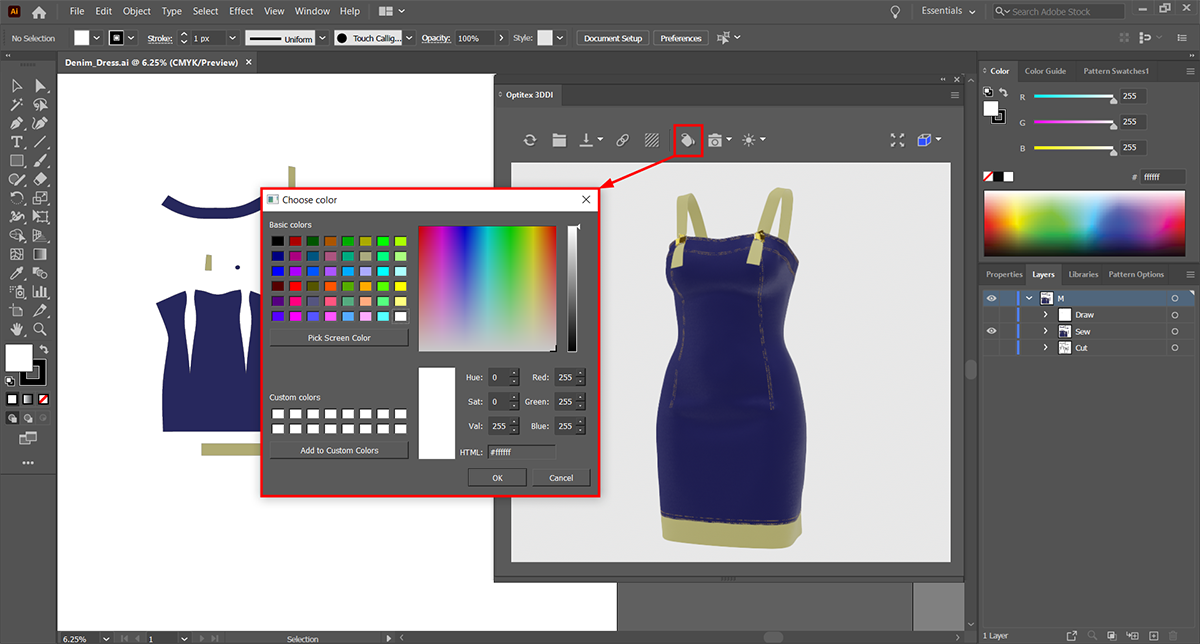
-
Select the desired color and click OK.