Adding a New Design in 3DDI
-
Begin a new session in Adobe Illustrator.
-
Open the 3DDI window from the Adobe Illustrator menu (Menu > Window > Optitex 3DDI).
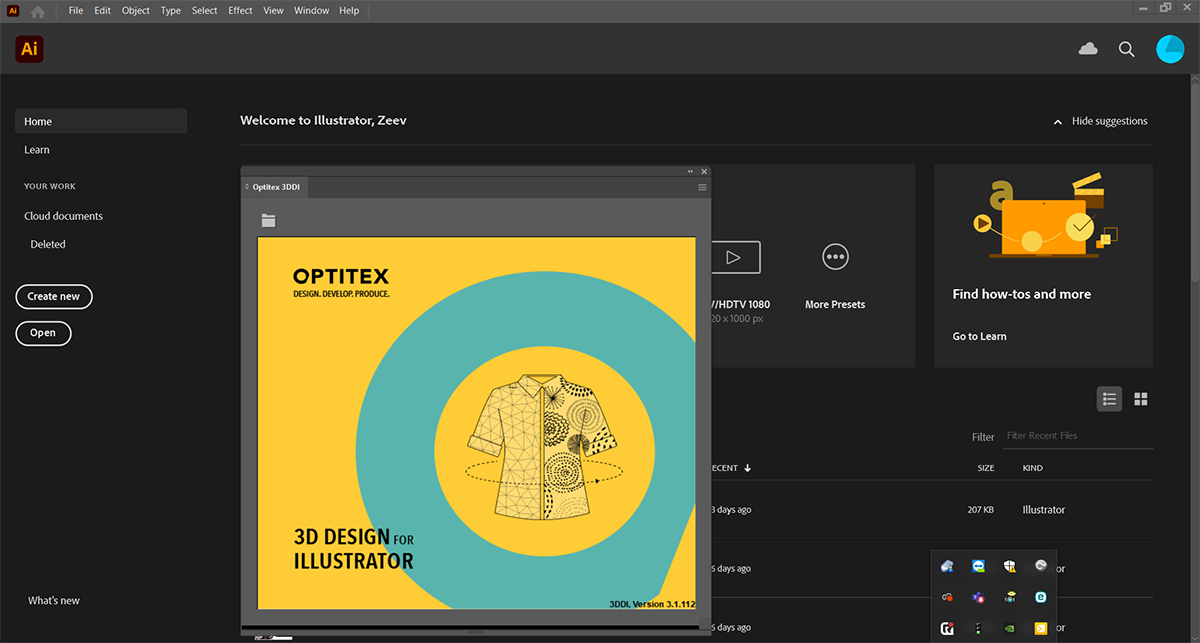
-
In the Optitex 3DDI window, click the Open a Design icon
 .
.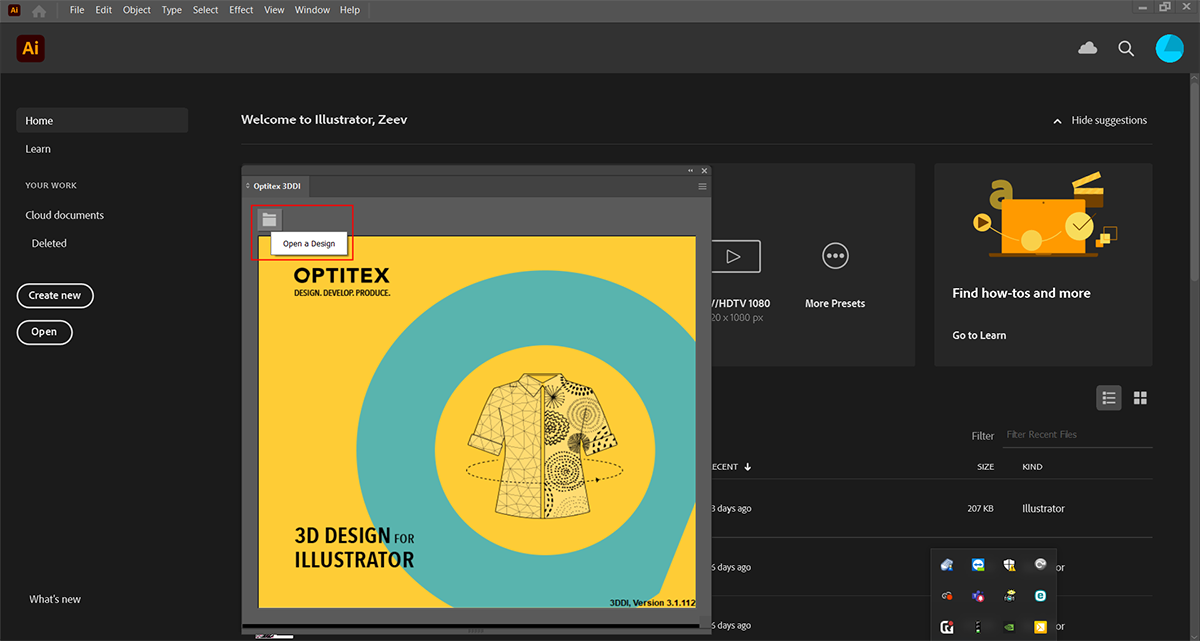
The Open Design Pack dialog appears.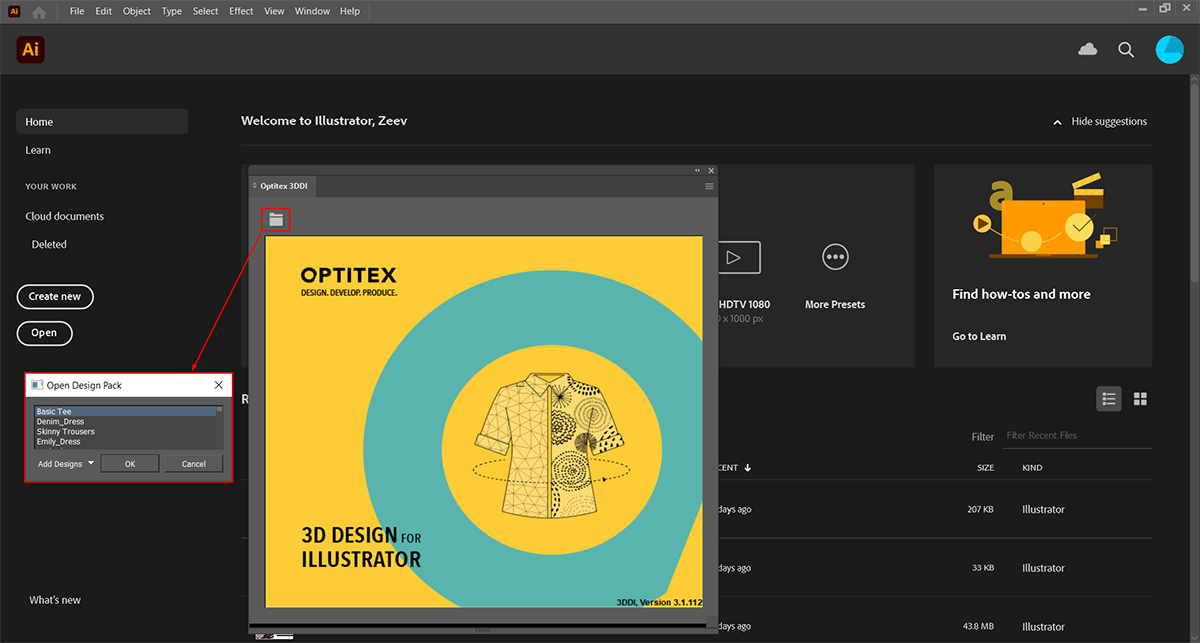
-
Click the Add Designs button.
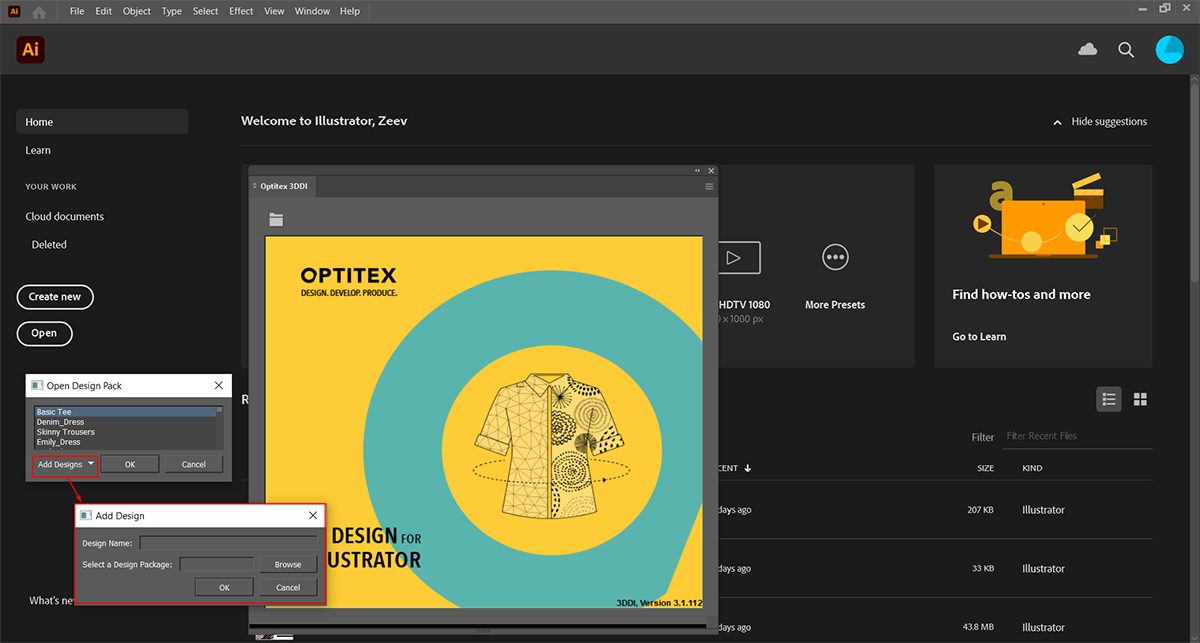
-
Set the Design Name.
-
Click the Browse to select a Design Package, then click OK button to open the selected design.
(Select the design folder that contains all required data that was exported by the PDS application.)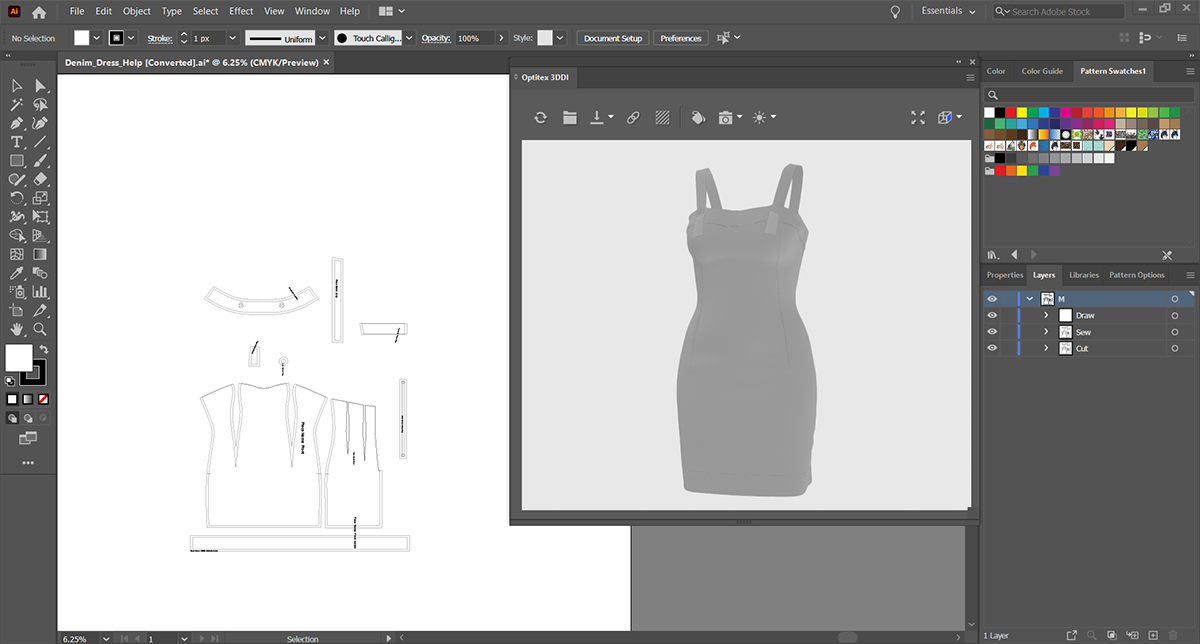
Note: The selected design should contain only appropriate files: one .fbx, one .ai and Textures folder.